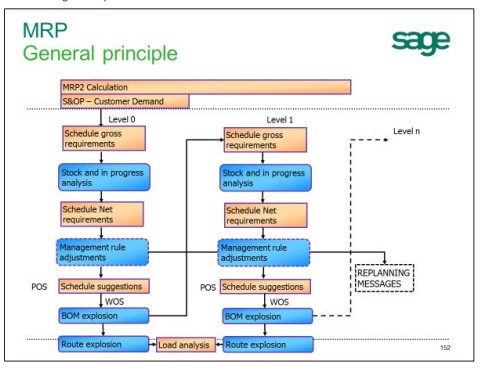Introduction to Sage ERP Accounting Software
The purpose of ERP Accounting Software products is to have a proactive approach for proposing suggested orders to manufacture and purchase (provider, inter-site provider, or sub-contract provider) in order to ensure that the considered demands (sales orders, forecasts, etc.) are satisfied. The orders are dated to allow for the timely flow of materials from suppliers, through the production process and to the finished stock or customer.
Sage erp x3 is a powerful, flexible, and accurate ERP Accounting Software amongst sage software products, especially for a manufacturing entity. The MRP functionality in Sage erp x3 examines each selected product, either in time buckets, or by demand order, and considers the following questions:
Every piece of information and setting is examined and influences the answers to these questions.
- MRP (Material Requirements Planning) principals are usually short term and determine what is needed to meet existing schedules.
- MPS (Master Production Schedule) is the process of applying MRP principles to a business plan, in order to ensure the practicality of the plan while also considering all business constraints.
- We will start by looking at the settings and controls that influence the MRP/MPS process. These settings and controls are located throughout the Sage erp x3 software and are accessible to the correct users (buyers, planners, inventory control managers, etc.)
Requirement Parameter
Based on setup and the stock reordering policies the MRP process can be administered effectively
-
Reorder Policy
Products can be reordered according to the reorder point, periodic, or MRP/MPS methods. If the choice is MRP or MPS, a re-ordering policy is entered. Reorder policies are used exclusively with MRP/MPS methods. They are not considered if the reorder method is ROP or periodic. The reorder policy is a set of rules that modify how MRP/MPS behaves with respect to the product it is associated with. A reorder policy is associated with the product on the product – site record (Planning tab) the reorder policy can be different for each product at each site.
-
BOM Explosion
The principle of the BOM explosion is to analyze the upper level of the BOM to determine the component needs. Component purchase orders are anticipated because of their dependent demand on the parent product in a work order. The work order start date (suggested, planned, or a firm) is used as the due date (expected receipt date) for the procurement. An ERP Accounting Software training is essential for the purchasing team for the efficient management of BOM
-
Low-Level Code
Before carrying out an analysis of a product, make sure to generate all the dependent demands that affect it; therefore, creation or modification of bills of the material maintains an absolute low-level code for each product. This represents the lowest level at which it appears in any BOM. Within a BOM, all components must be at a lower level than the parent. The low-level code is an important part of the key to reading the products to process.
-
Suggestion Characteristics
All the characteristics of a suggestion can be manually modified before validation:
- End/start date
- Quantity and Order type
- Supplier (for purchase order)
- BOM code and routing (for work order)
-
Understanding Time Buckets
A bucket is the finest level of the supply/requirement balance done by MRP processing. If a bucket is defined as a day, then all the supplies available that day will be compared to the sum of all the requirements for that day.
-
Determining When to Order
- MRP processing -one site at a time / only one-way direction inter-site and inter-company flow can be handled with MRP processing and regenerative.
- The first step of the MRP processing is the deletion of all the previous suggestions made by MRP.
- Defines per bucket, a net requirement applying the following: – Available stock + Supply order in progress – Requirement order in progress –safety stock.
- If there is a net requirement, then a suggestion will be generated.
- Only orders in progress will impact the MRP processing; therefore, a work order closed or a sales order line closed will not affect the results.
Conclusion :
Enterprise Sage software products like Sage erp x3 provides the capability to analyze purchase orders, scheduled batches, and batches in progress so planners can view the impact of demands against available inventory. Independent demand (orders, forecasts, and others) and dependent demand (lower-level demands generated by a top-level or intermediate-level need) are matched against available inventory. When demand exceeds supply, the system recommends placing either a production or purchase order to satisfy the need. This suggestion takes the form of time-phased requirements so that material is either completed or scheduled to arrive exactly when needed. Sage erp x3 supports both finite and infinite capacity requirements planning. Finite capacity planning can be done automatically through the use of a powerful, integrated optimization facility that helps resolve bottleneck areas according to user-defined constraints. Material planners can also use an interactive drag-and-drop scheduling tool—in GANTT format—for manual viewing, simulation, and update of outstanding work orders and routing operations. For a manufacturing unit, we would strongly recommend reviewing the capabilities of Sage erp x3 over other Sage software products.